- Frequency transformation - to follow the pitch midi commands.
- Volume change - to follow the related main volume and velocity midi commands.
- Controllable duration - to follow the note on / off midi commands.
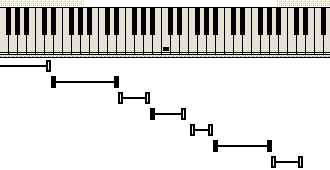
On the other hand, certain effects can be achieved by intentional deviation(s) from the optimum.
CRITICISM: The tuning of individual samples to the absolute tone scale is left so far to the musicality of the user. Improvement proposals have been addressed to Vienna developers by the author.
1.2.The volume changes are easy to implement. It only has to be noted that the polyphonic playback requires the presence of independent WT devices for each instrument playback, each with his own controlled effects.
1.3.The controllable duration, in cases when the desired time exceeds the duration of the digital sample, is achieved primarily by looping of certain part of the digital sample. The selection of the loop region is a tricky business, as it has to provide realistic instrument's play-off and exclude any audible volume shift and noice during the transitions.
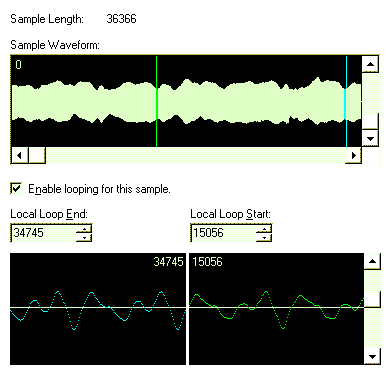
The Sample Waveform is shown in the top. This is a 36366 bites .WAV sample. The sample scale is controlled by the vertical scroll control, while the viewed region is controlled by the horizontal.
Looping can be Enabled or Disabled.
The green line represents the loop start and the cyan line - the loop end. Their exact sample positions are shown below (Local Loop Start / End). To help the correct loop definition, the Loop End is shown in the left and the Loop Start - in the right. This helps the user to "glue" the Loop's end to its start visually. The final result is tested by auditing.
In most cases, the looping technique is combined with suitable advanced tranformations (see below) to achieve satisfactory results.
CRITICISM: Loop End Fading and/or Loop Start Fading routins should be added in Vienna to assist correct looping. This is more important than automatic zero-level localizatio
- Volume Envelope- to follow midi commands like Breath, Foot Controller e.a. or just to define a default time-behaviour of the signal volume.
- Effects - to follow the related external effects, Chorus and Pan midi commands and limit the frequency spectrum of the sound.
- Modulation Envelope- to follow midi commands like Tremolo, Cheleste and Detune depth or just to define a default time-behaviour of the signal frequency.
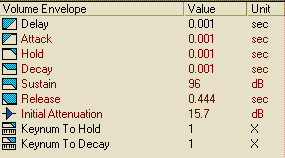
Attack - the time from the end of the Delay phase and the VE peak value. A value of 0.001 sec is considered as having no attack phase.
Hold - the time from the end of the Attack phase to the start of the Decay phase. During this time, the VE value will remain at its peak.
Decay - the time taken for the VE value to change from the peak level to the zero level.
Sustain - the level at which the VE value will remain so long as a key is held down.
Release - the time taken for the volume to move from the peak level to the zero level.
Initial Attenuation - the amount by which the volume of a note is reduced below full scale.
Keynum To Hold = x (0.5 - 2) - the degree to which the hold time of VE will be decreased by increasing the MIDI key number. The hold time at key number 60 is always unchanged.
Keynum To Decay = x (0.5 - 2) - the degree to which the decay time of E will be decreased by increasing the MIDI key number. The decay time at key number 60 is always unchanged.
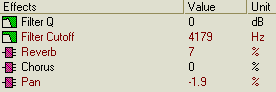
Filter Cutoff - the frequency at which the signal level is reduced by 3 dB.
Reverb - the degree at which the sample signal will be sent to the reverb effects processor. This creates a sense of spaciousness and ambiance to a sound. In addition to the reverb depth, the synthesiser could provide certain effect variations, accessible either through some dedicated software ( Bank Manager in the case of AWE32 ) or by system-exclusive commands sent by the sequencer. These can be time/space convolutions representing various acoustic environments (like large, medium or small halls e.a.), or other type of convolutions representing rather echo effects. Therefore "reverb" is a term with wider meaning than its strict acoustics equivalent, and it is more correct to name it "external effect", as it is done e.g. in the Cakewalk sequencers.
Chorus - the degree at which the sample signal will be sent to the chorus effects processor. Chorus creates a sense of several instruments playing instead of one. In addition to the chorus depth, the synthesiser could provide certain effect variations, accessible either through some dedicated software ( Bank Manager in the case of AWE32 ) or by system-exclusive commands sent by the sequencer. These can be chorus variants which could be described as "larger or smaller group", "close-in-space or spread group" e.a.)
Pan - the degree at which the sample signal will be sent to the left or right output. -50% corresponds to Full Left, 0 % - to the Center and + 50% - to Full Right.
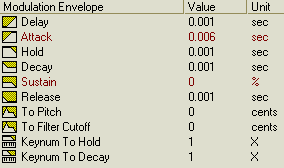
To Pitch - the degree to which ME will influence the pitch of a note. A positive number indicates an increase in the pitch. A negative number indicates a decrease in the pitch. For example, if the value is 100, the pitch will rise 1 semitone to the peak of ME.
To Filter Cutoff - the degree to which ME will influence the filter cutoff frequency. A positive number indicates an increase in the filter cutoff frequency and a negative number indicates a decrease. For example, if the value is 1200, the filter cutoff frequency will rise 1 octave to the peak of ME.
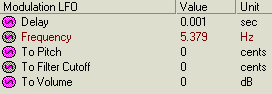
Frequency - the frequency (number of cycles per second in a waveform) of MLFO's triangular period.
To Pitch - the degree to which MLFO will influence pitch. If the value is positive, a positive MLFO will increase pitch. If the value is negative, a positive MLFO will decrease pitch. For example, if the value is 100, the pitch will first rise 1 semitone at the peak level of MLFO, then fall 1 semitone below the original pitch.
To Filter Cutoff - the degree to which MLFO will influence the filter cutoff frequency. If the value is positive, a positive MLFO will increase the filter cutoff frequency. If the value is negative, a positive MLFO will decrease the filter cutoff frequency. For example, if the value is 1200, the filter cutoff frequency will first rise 1 octave, then fall to 1 octave below the original frequency.
To Volume - the degree to which MLFO will influence volume. If the value is positive, a positive MLFO will increase volume. If the value is negative, a positive MLFO will decrease volume. For example, if the value is 100, the volume will first rise 10 dB, then fall to 10 dB below the original volume.
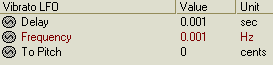
Frequency - the frequency (number of cycles per second in a waveform) of VLFO's triangular period.
To Pitch - the degree to which VLFO will influence pitch. If the value is positive, a positive VLFO will increase pitch. If the value is negative, a positive VLFO will decrease pitch. For example, if the value is 100, the pitch will first rise 1 semitone at the peak of VLFO, then fall 1 semitone below the original pitch.